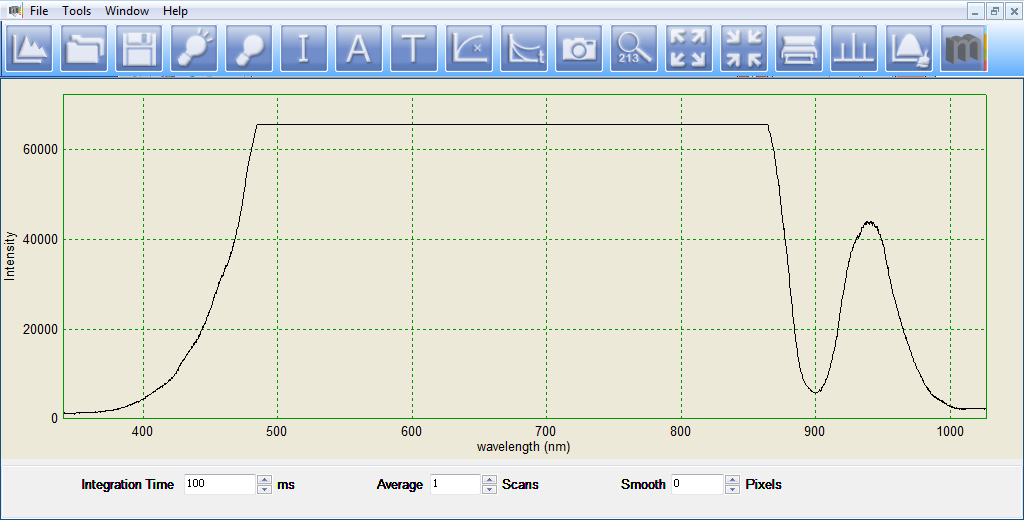Werkblad 4.2: Een absorptiefotometer voor instructie op school (2/6)
Noch deze, noch de volgende pagina's vervangen een beschikbare handleiding van de fabrikant van de fotometer. In dit werkblad worden enkele bewerkingen gepresenteerd die kunnen worden besproken en experimenteel gerealiseerd met behulp van het gedeelte over absorptie.
Bij het opstellen van de uitlijning en tijdens het meten mogen de lichtgeleiders niet sterk gebogen worden, anders breekt de glasvezel. De buigradius mag niet kleiner zijn dan 15 cm.
Basisfuncties
Na de installatie van de bijbehorende software op de computer moeten de componenten worden bedraad zoals te zien is in de afbeelding op de vorige site. De lichtbron, die geïntegreerd is in de kuvettenhouder, wordt ingeschakeld. In het begin wordt er geen cuvet gebruikt. Wanneer het programma wordt opgestart, registreert de spectrometer continu spectra van de binnenkomende lichtbundels die worden weergegeven in het datavenster.
Het spectrum wordt weergegeven als intensiteit in willekeurige eenheden over de golflengte in nanometers. De constante curve tussen ongeveer 480 en 860 nm lijkt niet op een echt spectrum. Hier is het maximale afstotingsbereik van de detectorarray overschreden, zodat het spectrum overstuurd is.
De eerste taak is om de detector array in een werkmodus te krijgen waarbij de intensiteiten op geen enkel punt van het spectrum te hoog zijn. De intensiteitswaarden zijn afhankelijk van de helderheid, zoals de duur dat het binnenkomende licht wordt opgeteld of geïntegreerd. Deze integratietijd kan worden aangepast in het invoerveld onderin het datavenster. Als deze bijvoorbeeld wordt teruggebracht van 100 ms naar 15 ms, bereikt het signaal nog maar 15% van de oorspronkelijke waarden.
![]() Bovendien kan het waardebereik van de intensiteiten en golflengten in de grafiek worden veranderd. We nemen
aan dat we niet geïnteresseerd zijn in signalen hoger dan 750 nm, terwijl de intensiteitsschaal niet
veranderd mag worden. Hieraan kan worden voldaan in een venster door op het symbool rechts te klikken.
Het resultaat is te zien in de volgende afbeelding.
Bovendien kan het waardebereik van de intensiteiten en golflengten in de grafiek worden veranderd. We nemen
aan dat we niet geïnteresseerd zijn in signalen hoger dan 750 nm, terwijl de intensiteitsschaal niet
veranderd mag worden. Hieraan kan worden voldaan in een venster door op het symbool rechts te klikken.
Het resultaat is te zien in de volgende afbeelding.